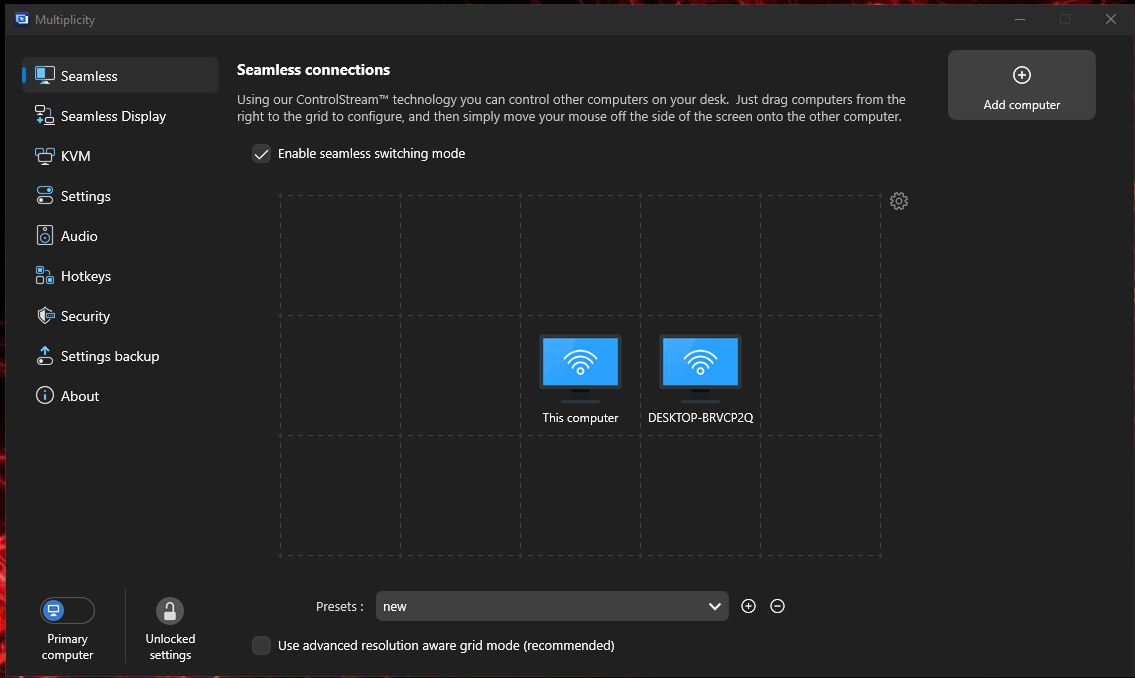Primary Windows 10 Version 22H2 (OS Build 19045,5854)
Secondary Windows 10 Version Version 22H2 (OS Build 19045,5854)
Primary Multiplicity Version 4.01 Pro
Secondary Multiplicity Version 4.01
Everything was working fine using seamless switching and advanced resolution aware grid mode - added an additional monitor to secondary, still working fine - as I was fiddling with monitor positioning in seamless connections using advanced resolution aware grid mode and windows display settings - secondary displays disappeared from central monitor view in multiplicity advanced resolution aware grid mode
Connection to secondary still there as switching out of advanced resolution aware mode shows the primary and the secondary - cannot move mouse onto the secondary though - should default to just moving onto secondary when panning off the RHS of primary - it doesn't
I have uninstalled on both primary and secondary - rebooted and reinstalled, and I am still getting the same behaviour - please advise
Audio sharing works - sounds from the secondary come through on the primary
Imgur link with some images - https://imgur.com/a/FwLKSaM
*edit - added some reg keys images - I'm going to guess one of these is the culprit - I haven't touched them - uninstall and delete Stardock reg key and all under it to resolve?
Update - uninstalled bot fully again - installed from another installer file labeled Multiplicity_4.0.1.1-j139_setup.exe Issue persists - added screen shot of trying to drag machine into seamless window
Update - deleted HKEY_LOCAL_MACHINE\SYSTEM\CurrentControlSet\Control\GraphicsDrivers\Configuration and HKEY_LOCAL_MACHINE\SYSTEM\CurrentControlSet\Control\GraphicsDrivers\Connectivity on the secondary - This has managed to get me to the last image uploaded (second last image below)
Update - Image Mult13 added, second last in images below. To achieve this I edited HKEY_LOCAL_MACHINE\SYSTEM\CurrentControlSet\Control\GraphicsDrivers\Configuration on primary and secondary to the following:
Primary 3 x:640 y:360 (1080p)
Primary 2 x:0 y:1440 (1440p) (windows primary)
Primary 1 x:2560 y:1440 (1440p)
Secondary 1 x:2560 y:0 (1440p)
Secondary 2 x:5120 y:1440 (1440p) (windows primary)
Secondary 3 x:5120 y:360 (1080p)
I have seamless KVM except that I cannot move mouse from Primary 1 to secondary 1 or from primary 3 to secondary 1. In reverse it works fine, that is secondary 1 to primary 1 and secondary 1 to primary 3. Advice needed now for x/y reg values that will allow seamless in all directions.